|
Firstly, if you haven't updated to the latest
version of Half-Life (i.e. Steam), you'll need to do so.
A number of installation options are available from
Valve's Steam site. Alternately, you can try
the
600k installer which will attempt to convert
your older files, then download only the updated files
(directly through Steam). Some people have experienced
difficulties with this system, but if you can get it to
work, the overall download is somewhat smaller.
During installation, the
installer will ask you whether you want to "Clean up old
files". Be aware that if you choose to do so, you will
no longer be able to use your old non-Steam Half-Life
installation, and custom files in your old Half-Life
folder may be lost. If you have any other problems,
there are several FAQs that may be of use to you, such
as
this one.
Now
presuming that you have Steam installed and Half-Life is
fully updated and working, this is what you need to do
to find out what your Steam ID is:

1:
Load Steam

2: Load Half-Life
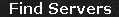
3: Click "Find
Servers"

4: Join a server.
It doesn't matter if the server has other players on it
or not.
(Note: You cannot check
your Steam ID on your own server, for some reason)
 -
-

5: Bring up the
console by pressing the tilde key. Type status,
then press Enter.
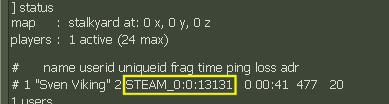
6: Your STEAM ID
should be displayed beside your name (STEAM_0:0:13131
in the example above).
Write it down. You could
also take a screenshot, if you want to be extra
careful.
Finally,
send
me an E-mail with the subject "STEAM ID".
Include your full Steam ID (e.g.
STEAM_?:?:????
),
the E-mail address you used when
donating, the name
used when donating, and any other
relevant information. I'll send back a confirmation
E-mail as soon as I can manage.
| 

