|
Assuming you have Steam installed and Sven Co-op is
fully updated and working, this is what you need to do
to find out what your Steam ID is:

1:
Load Steam
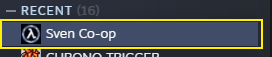
2: Load Sven Co-op

3: Join an online game (or if Starting a New Game, ensure the "LAN Game" checkbox is disabled in the Game tab).
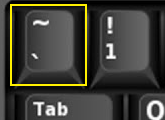 —»
—»
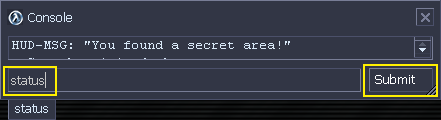
4: Once you are in-game, bring up the
console by pressing the tilde key. Type status,
then press Enter.
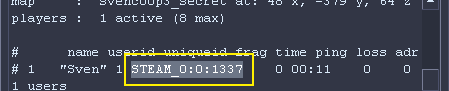
5: Your STEAM ID
should be displayed beside your name (STEAM_0:0:1337
in the example above).
Write it down, or copy and
paste it out. You could
take a screenshot if you wanted to be extra
careful.
Alternately, the website https://steamid.io/ may be of use.
Finally,
send
me an e-mail with the subject "STEAM ID".
Include your full Steam ID (e.g.
STEAM_?:?:?????
),
the e-mail address and name you used when
donating, and any other
relevant information. I'll send back a confirmation
e-mail as soon as I can manage. If you don't see a reply after ~48 hours, please check your spam folder.
| 

